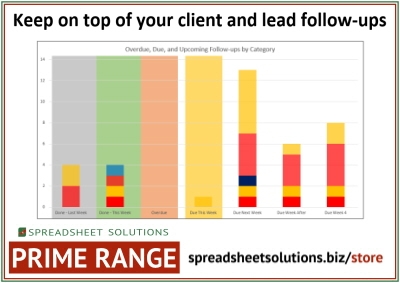If you find something that inspires you, but doesn’t do exactly what you need, please do get in touch. Making custom spreadsheets is our business, so we’d love to hear about what you need.
Client Follow-Up Schedule
£180
A spreadsheet where you can input the last time you contacted each client, along with their details and the time frame until their next contact date. The spreadsheet then gives you a report of follow-ups done, and the ones that need to be contacted.
Product Inquiry Form
If you would like to discuss an exclusive product, only available for your clients, please get in touch. Small business partnerships are key, and we would love to team up with you to help you better assist your customers.
Would you like 1 to 1 help with understanding a spreadsheet?
When purchasing a spreadsheet, you will have the option to purchase 45 minutes of my time (Richard, the owner of Spreadsheet Solutions and creator of this spreadsheet), which can be used for me to show you how to use it, and for you to ask any questions. This call can be done via Teams or Zoom in order to share screens. This will cost £50, and will be added to your invoice amount. If you choose not to take me up on this offer, there is a full demo video below explaining how this spreadsheet works. You can consult this video at any time.
Please note that if you find any errors on this spreadsheet, I would love to hear from you, regardless of your decision to have the video call or not. If you have any questions regarding this spreadsheet before purchasing it, please use the Contact Us button above.
How the Order Process Works
When you order a standard spreadsheet, it will need to be customised with your company (and possibly personal) name, this means that we need to work on it before sending it to you. We also want to make the purchase process as safe as possible, so we do not have payment facilities online. Here is the process:
- Once viewing a product, press the ‘PLACE ORDER’ link on the desired product when you are ready to place the order. This will open up a contact form to fill in.
- Fill in the form and click ‘Place Order’. Make sure all the details entered are correct. If you have any discount codes, you can enter them, but they will not show. If you enter an invalid code, we will contact you before sending an invoice.
- We will then send you an invoice, which you can pay. How you pay this is up to you.
- Once we have the money safely in our account, we will then send you the spreadsheet, customised for you.
- If you ‘Opt In’ for upgrades, we will invoice you once a year, on the month of purchase. If you do this, please do let us know if you have any suggestions for upgrades. We often rely completely on client feedback for this, so we are happy to hear your suggestions.
If you are unclear about anything, or if you just wish to chat to us to confirm, please do contact us. Various contact methods can be found on our home page.