LINKEDIN CONTENT DASHBOARD
If you use LinkedIn and are serious about tracking your content and monitoring your engagement, then this will help you.
Download the spreadsheet using the button below.
Then, simply download the CSV data from your LinkedIn profile (for 1 year) and then paste the data (using paste values) into the designated areas on this spreadsheet. This will populate the dashboard!
This is version 1.000.
This is brought to you by the Richard Sumner. Click below to visit his LinkedIn profile.
Watch this video for more information about how to use this spreadsheet.
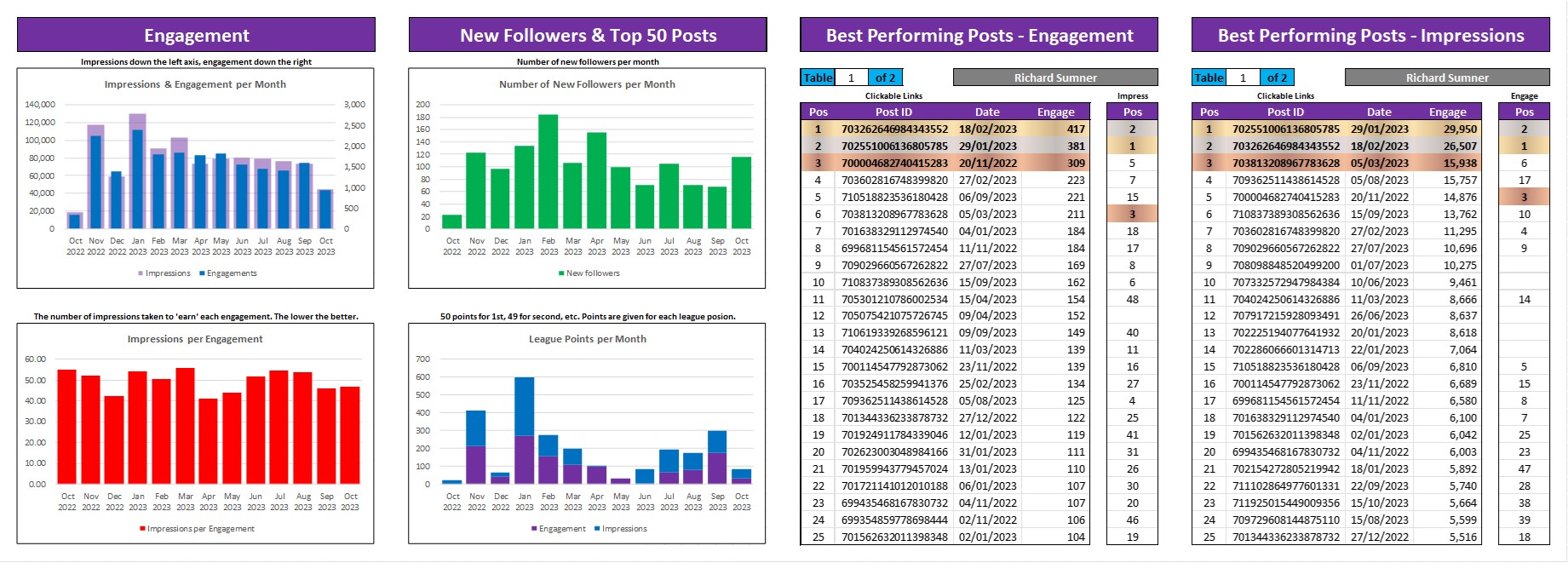
This will download as an Excel spreadsheet, but can be opened using Excel, Google Sheets, or Libre Office. Other spreadsheet platforms may not work.
You’ve reached the end of the page, where would you like to go now?
