Being Creative with Excel
When most people make spreadsheets they are boring, bland, uninspiring, and mundane. You know the type – rows and columns of data, void of any colour, and only the AutoSum being used occasionally. Sadly, this is as far as most people get with Excel. Yes, they learn some shortcuts to spend less time make the spreadsheets, but they never really push the limits. They never make full use of Excel.
I obviously use Excel to do far more than most people, hence me starting Spreadsheet Solutions, but I too can get stuck in a rut. When I do project after project for businesses, I am often more focussed on the content of the spreadsheet, than trying new ways of displaying data. I can also get bogged down with making solutions, so occasionally I need to let my creative side out to play, and make something different. I find the best way to do this is to make games.
The latest game I made is an international travel game, where you use randomly calculated numbers to decide your nationality. This then gives you a passport and, as you travel the globe, you collect passport stamps. Instead of just having text to depict this, I used some clever conditional formatting to create a passport, which is colour coordinated to your nationality.
I then created some tabs for the cities that could be visited, places from all over the globe. I set flight ticket prices, and got some pictures from each city. You have to pay for your hotel stay and flight tickets in the local currency at each city (except for your home city). You buy and schedule your flight tickets to the next city, before settling the hotel fee and heading to the airport. Here is the view of each city tab (London is shown).
That’s all well and good, but the object of the game is to make money while travelling the globe. So, how do you make money to win and pay for your travels?
Simple – you trade currencies. I use the random numbers to decide how each currency fluctuates, on the hour, every hour. The game goes on for 10 days and, in that time, the currencies could change in value each hour. While you’re flying around the globe, the currency values change, which changes the exchange rates. This means that you need to make sure you have the right money in each country, to pay for the hotel and get your flight to the next city. Not only that, but you need to watch out for currency ups and downs so that you can make the right trades to make money. Here is the Bureau de Change page.
So, how do you keep on top of this? How do you know much money you have? Well, I had this on the ‘wallet’ tab on an older version of this game, but now it’s on the ‘mobile phone’ tab (oh how times have changed). This tells me how much money I have in each currency, and also how much that is worth in a World Currency (in order to compare the value of different currencies). This is not only dependent on the strength of each currency, but also on the overall market. The phone also tells you where you are, and how much time is left (battery life).
You can then use your hard earned cash to go travelling. Do you choose business class or economy class? Well, that depends if you wish to trade currencies while in the air. If you want to, then you need to fork out double the price for business class. If you choose not to trade, then get herded in with the rest of the cattle in economy class. I then used a world map on a graph to show the available cities, where you’ve been, and also where the flight is at any moment. While you’re in flight, you either have phone WiFi to trade currencies (business class), or you are in flight mode (economy class).
I also made a report of the game once completed, but that looks more like what you would expect in a business spreadsheet (pie charts – everyone loves a pie chart).
All of that in one macro-free spreadsheet.
So, why do I make the games in Excel?
Making games is excellent training for creating custom spreadsheets. Not only because they are fun to make, but also because they present me with unique issues which I may not face daily. Having said that, they help me to push myself and Excel, to see what can be done. This makes me able to offer business owners, like you, better and more creative spreadsheet solutions. Here are 3 ways how making games really helps me to provide a better service to businesses.
1. Presentation
This is possibly the biggest help. Often business solutions can be boring and clinical. We often try and make reports look as important as possible. Very often business owners are not interested in presentation, all they seem to care about is that the data is there. I’m not suggesting that we make business spreadsheets look like games, but I do think that we could be more adventurous with our presentation designs. Games are all about presentation Yes, the formulas need to work, but the way a game is presented is important. Making games helps me to find new ways to present data. Not only that, but it helps me to find ways to manipulate data to have the right presentation. Sometimes that is helpful, when businesses want bespoke graphs which Excel doesn’t offer.
2. New Formulas and Functions
We all get stuck in a rut, myself included. We often slip into a process of ‘this is what I did before, so I’ll do the same again’. There is nothing wrong with this, but I like to offer each client something bespoke, which is specific for them. Making games stretches me to do new things. I can’t just do what I always do, as the games often call for new formulas and functions. This means that I would need to look at some new options. Each game I make, I usually end up using new formulas which I have not used before. The number of times when I have learned a new formula making a game, and then got a chance to use it in a project soon afterwards, fully justifies the time I spend making these games. The more I learn about how to get Excel to do what I want, the better your solution will be if you use my services.
3. Perseverance and Discipline
If you use Excel often, you will know how frustrating it can be at times. Now don’t get me wrong – I love making spreadsheets, but sometimes it can be frustrating when it doesn’t go according to plan. Some of the games which I’ve made have caused me the most frustration, which is odd because I don’t HAVE to make them. My wife will tell you that I don’t give up easily, and fighting with these games to get them to work is often good training for what I need to overcome with a business spreadsheet. Once I have started a spreadsheet, I hate to admit defeat. So, if I have to, I will fight until it is finished. This is a good discipline to learn, and making games really pushes me to learn this.
So, there you have it, 3 ways how making games can help me to help your business. If you’d like to get your hands on another one of the games I have made, you can do so. You can now download our Crack the Code game.
Enjoy, and contact us if you need anything for your business.

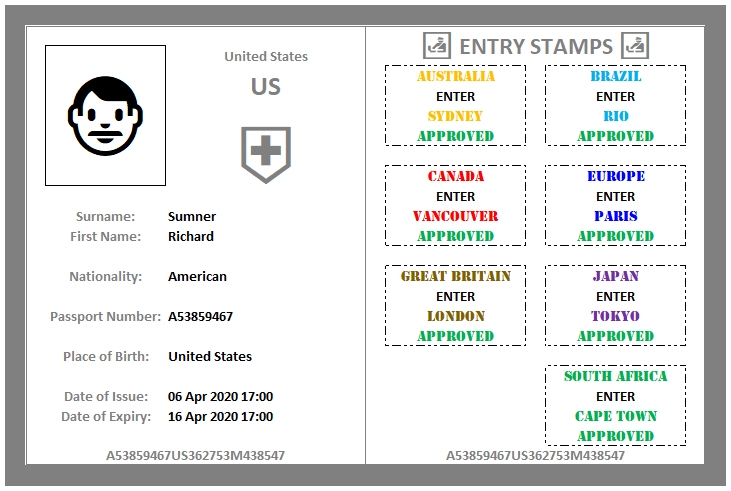
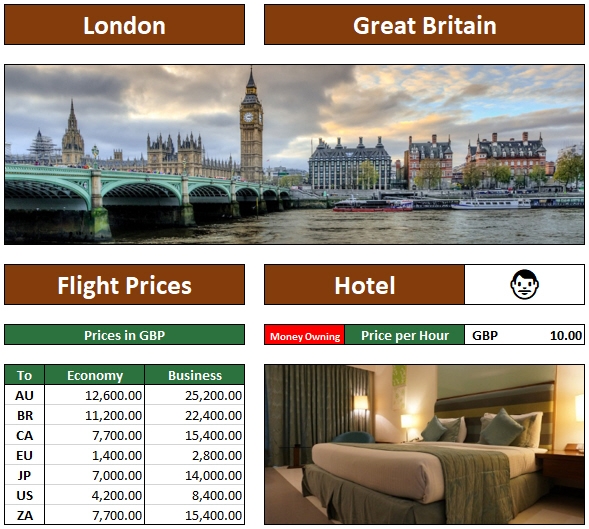
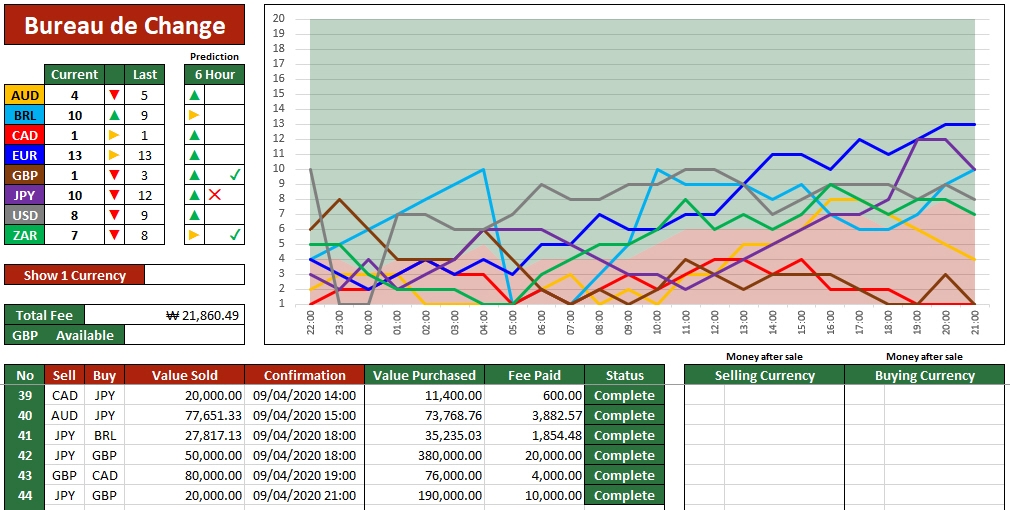
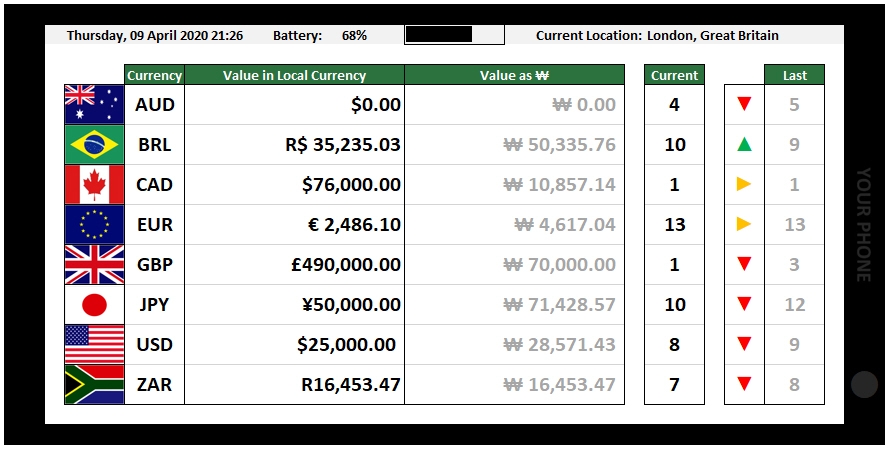
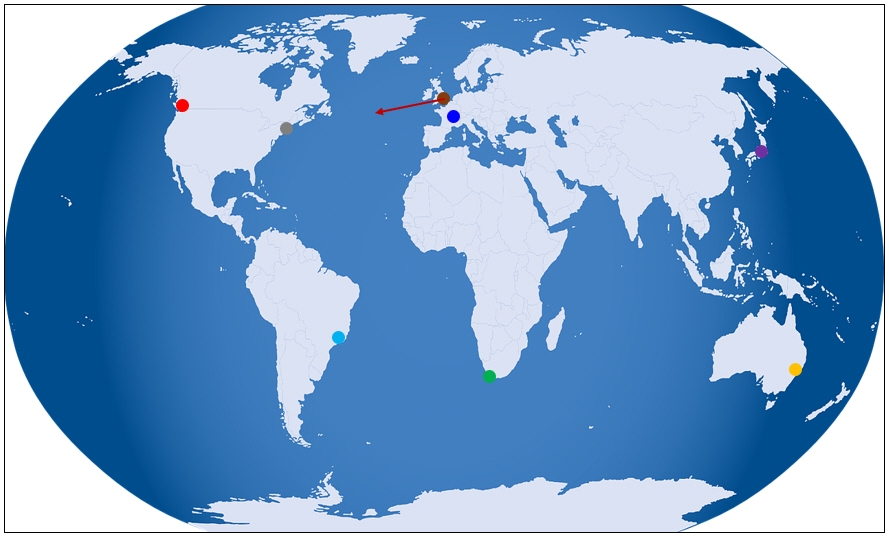
Recent Comments