Processes, Results, and Spreadsheets
In this post I want to show you how changing your processes can see you gain desired results, and how spreadsheets can help with this. Many of us know what results we want, but our processes don’t accommodate such results, so we end up not achieving them. When I speak of results, I don’t just mean the end result of sales, but any other measurable achievements we wish to make. As an example, to try and explain what I mean, let me use a very simple change that I made recently.
I engage various ways of gaining new business, from networking to social media, and online listings. That is not to mention good old Google and other search engines. The problem was, I didn’t really know which of those methods were working best. Yes, I had an idea of what was working, but no numbers to back it up. There was only one thing to do; go through all of the old jobs with a calculator, and work it out. Forget that, there is a better way.
I have a process in place where I capture details for each new enquiry, including job value and whether or not I won the project. All that I needed to do, was to add to the process to capture the source of the project. Fortunately, I use a spreadsheet which I have made to do this, so I simply added in some more fields to capture the source (or sources) of each job. I then did some clever formulas to work out what portion of each job was assigned to which source and assigned it accordingly. All I then had to do was assign a source to each job. Yes, this took a few minutes the first time to do all the old jobs but, in the future, this will take a second to select the option from a drop-down list.
I then made some fancy graphs to show me exactly where my business was coming from. Not only that, but as I add each new job and make the simple selection, the report updates automatically. Now I have the information at my fingertips, as and when I need it.
I had a desired outcome – I wanted to know where my business was coming from.
I added that to the process – I now have a drop-down list option to assign each new job to a source (or sources).
I have used a spreadsheet to do the calculations for me and turn the raw data into an informative report.
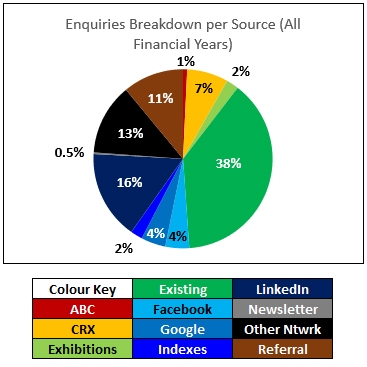
That is a very simple example of how you can change your processes to achieve your desired result. It also shows how Excel, if used properly, can help you to achieve this. I don’t make many bookkeeping spreadsheets, Excel can do so much more than just add up values. Most of the spreadsheets I make are project management, process tracking, or CRM related spreadsheets.
So what processes do you need to monitor, and how can I help you?
Thanks for reading.
Richard

Recent Comments