5 Ways to Monitor the ROI of Your Website
After doing a live YouTube broadcast with Richard Wraith from Wesh UK, I have thought more about how people can monitor the success of their website, in order to calculate their return on investment. Having a website is not a one-off cost, but an ongoing investment. Is your website doing what it was created for? How do you even know? If it’s not doing what you want, how do you know what to change? Here are some suggestions. For each of the suggestions, I will point you in the direction of a Basic Range spreadsheet which I have to help you. You can watch the full video discussion below. Here are 5 ways to monitor your website activity.
Knowing where your clients are coming from
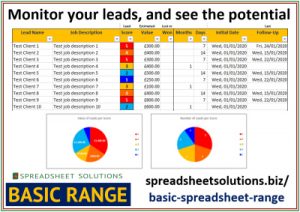 This should be something that all businesses strive to understand, but it all depends on how you interact with your clients. If all interaction is done online, then you should be able to get the required data, but what if your clients ultimately end up calling you or emailing? Do you actually ask how they found you? I do. I monitor all of the incoming leads, not only to follow them up, but then to assign them to a category depending on how they found me. That then helps me to understand what methods of marketing are working. This includes your website and Google searches, jut be careful though, just because someone doesn’t mention your website, doesn’t mean they didn’t visit it. Ask them. Have you seen my website yet? People are surprisingly likely to answer questions like these if asked gently and not in some long-winded questionnaire. Here is the Lead Reminder & Report.
This should be something that all businesses strive to understand, but it all depends on how you interact with your clients. If all interaction is done online, then you should be able to get the required data, but what if your clients ultimately end up calling you or emailing? Do you actually ask how they found you? I do. I monitor all of the incoming leads, not only to follow them up, but then to assign them to a category depending on how they found me. That then helps me to understand what methods of marketing are working. This includes your website and Google searches, jut be careful though, just because someone doesn’t mention your website, doesn’t mean they didn’t visit it. Ask them. Have you seen my website yet? People are surprisingly likely to answer questions like these if asked gently and not in some long-winded questionnaire. Here is the Lead Reminder & Report.
Knowing which page your visitors are landing on
 This may sound silly, but some of your website visitors don’t enter your website via the home page. What does this mean? They have been sent to another page, either by a link, or by Google. This can give you great insight into why people are coming to your site, or what they were searching for when they found you. It also shows you if any of your pages are being visited directly, so that you can make them into more of a landing page if suitable. A really good way to keep on top of this is to use Google Search Console, and if you have that set up, we have a spreadsheet to use that data and give you an easy-to-understand report. Here is the Google Search Console Page Report.
This may sound silly, but some of your website visitors don’t enter your website via the home page. What does this mean? They have been sent to another page, either by a link, or by Google. This can give you great insight into why people are coming to your site, or what they were searching for when they found you. It also shows you if any of your pages are being visited directly, so that you can make them into more of a landing page if suitable. A really good way to keep on top of this is to use Google Search Console, and if you have that set up, we have a spreadsheet to use that data and give you an easy-to-understand report. Here is the Google Search Console Page Report.
Knowing which social media posts are bringing the traffic
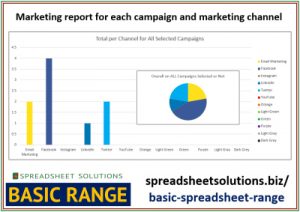 If you post various campaigns on various social media platforms, you really need to know which ones generate traffic for your website. Why? Because that shows you why people are visiting your website, which campaigns are resonating with the readers, and which platforms suit which campaigns. This is vital information for any marketing campaign. If your marketing campaigns contain a website link, then this is even more important to monitor, as it shows why people are visiting your website. You can then make sure that the content of the website matches the reasons for the visits. We have a Marketing Campaign Report to help with this.
If you post various campaigns on various social media platforms, you really need to know which ones generate traffic for your website. Why? Because that shows you why people are visiting your website, which campaigns are resonating with the readers, and which platforms suit which campaigns. This is vital information for any marketing campaign. If your marketing campaigns contain a website link, then this is even more important to monitor, as it shows why people are visiting your website. You can then make sure that the content of the website matches the reasons for the visits. We have a Marketing Campaign Report to help with this.
Knowing which pages your visitors are visiting
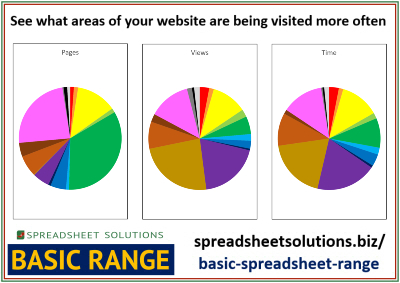 This sounds obvious, but do you know the answer? In fact, what if you categorised each of your pages (information, products, services, about, downloads, etc) and then monitored which pages were visited more often. So, for example, if information accounted for 1% of your website, but 90% of your views, maybe you should have more information pages. It us very useful to see what kind of pages your viewers are looking at, and then ask the question, “Is that what I want them to be looking at?”. If not, you may need to change the website, or your marketing. If the answer is yes, then you may need more of that type of page. Do you know what pages are being viewed the most, and what type of page they are? If you use Google Analytics, here is the Website Traffic Behaviour Report that can help.
This sounds obvious, but do you know the answer? In fact, what if you categorised each of your pages (information, products, services, about, downloads, etc) and then monitored which pages were visited more often. So, for example, if information accounted for 1% of your website, but 90% of your views, maybe you should have more information pages. It us very useful to see what kind of pages your viewers are looking at, and then ask the question, “Is that what I want them to be looking at?”. If not, you may need to change the website, or your marketing. If the answer is yes, then you may need more of that type of page. Do you know what pages are being viewed the most, and what type of page they are? If you use Google Analytics, here is the Website Traffic Behaviour Report that can help.
Knowing what your visitors are downloading
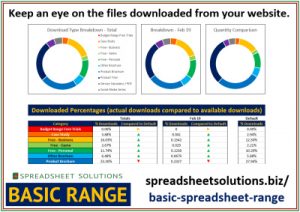 I found this incredibly useful to know as I have many different types of downloads. As with the views of pages, I have categorised all of the downloads into download types, and then monitor how many of each one has been downloaded. I use WordPress and Download Monitor, and you can export the data required for the spreadsheet, and it gives me the answers I need. If I can see what types of downloads are downloaded more often, I know why people are on my site, what they are more interested in, and what to include in the pages. If you would like to know about your downloads, here is the File Download Report.
I found this incredibly useful to know as I have many different types of downloads. As with the views of pages, I have categorised all of the downloads into download types, and then monitor how many of each one has been downloaded. I use WordPress and Download Monitor, and you can export the data required for the spreadsheet, and it gives me the answers I need. If I can see what types of downloads are downloaded more often, I know why people are on my site, what they are more interested in, and what to include in the pages. If you would like to know about your downloads, here is the File Download Report.
Conclusion
There you go, 5 ways to monitor if your website is doing what you intended, and how your visitors and clients are interacting with the website. All of the above products are in the Basic Range, which is a low-cost range of spreadsheets. We have some others in the Prime Range, but we wanted to keep the vital ones at a low cost, so that everyone can enjoy the benefits of knowing what they website was doing. As I said at the start of this post, this all came to light in a video discussion on YouTube. If you’d like to watch the full video, you can do so below.

Recent Comments